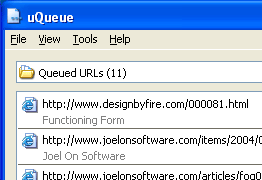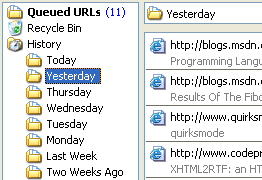uQueue
uQueue is a small application that keeps track of the URLs you are interested in but which you do not want to add to your bookmarks.
Adding URLs to the queue is a simple copy away. If you install the provided extentions for Microsoft Internet Explorer, Firefox and Mozilla you can add a URL and the URLs title via the context menu item Add to uQueue.
Features
- Microsoft Internet Explorer, Firefox and Mozilla extensions
- Quick access of queued URLs through the notification area
- History of visited URLs
Requirements
- Windows® XP
- Microsoft XML Core Services: MSXML 3.0 or later, (included with IE6, MSXML 4.0 Service Pack 2 recommend)
Screenshots
The view of the queued URLs.
Browsing the history. The visited URLs are grouped by date.
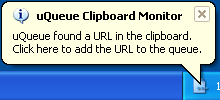
The uQueue clipboard monitor detected an URL.
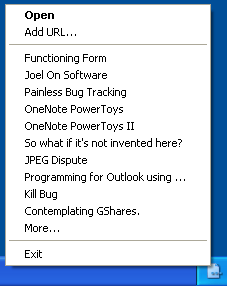
Quick access to the queued URLs via the notify icon context menu.
History
- V1.00
-
- Added
uQueue://protocol handler - Added command line adding. Format:
uQueue.exe -add "uQueue://<url>[?=uNote<escaped note text>]Example:"uQueue://http://example.com/?uNote=This%20is%20an%20 example%20note%20for%20the%20URL%20example.com - Fixed history sorting to honor different years
- Fixed a few drawing bugs
- Changed clipboard monitor to be installed only for
http://URLs monitoring - Changed browser extensions to use the
uQueue://protocol (leaving the clipboard untouched) - Changed browser extentions to strip line-breaks and translate HTML entities
- Added
- V1.00 Release Candidate 1
-
- Created an installer
- Fixed a first run problem
- Downgraded to MSXML 3.0
- V1.00 Beta 3
-
- Added URL Note editing
- Fixed URL list tool-tip date format
- Fixed URL list drawing leaving a blank space at top when the previous view had been scrolled
- Fixed UTF-8 BOM
- V1.00 Beta 2b
-
- Fixed a problem that caused a crash when opening an URL and todays history was empty
- V1.00 Beta 2
-
- Change history grouping
- V1.00 Beta 1b
-
- Added copy URL to clipboard to the URL lists context menu
- V1.00 Beta 1
-
- Added tooltips to the URL list view
- Added disk size limitation of history files
- Added context menu to URL list
- Added URL deletion (short entry here, but lots of code)
- Added a combo box inplace of the view header text
- Added display enhancements
- Changed context menu item width limitation calculation
- Changed notification icon reaction to mouse clicks: a left click will open the main dialog, a double left click will open the Add URL dialog now
- Fixed history tree view scrollbar issue
- V1.00 Alpha 3
-
- Fixed a path problem when saving the history
- Notification icon flashes now when adding a URL
- Initial history file deletion
- Renamed data file to uQueue.uqq and history files to YYYY-MM-DD.uqh
- V1.00 Alpha 2
-
- Added Idle queue and history saving
- Added a close confirmation
- Added window size and position saving
- Added start with windows option
- Made Add URL Dialog topmost
- Fixed Option saving
- Fixed dialog control resizing
- V1.00 Alpha 1
-
- Initial release
Known issues (as of uQueue 1.0 RC 1)
- The balloon does not timeout sometimes
- Balloon delay can cause loss of clipboard URLs
TODO for Version 1.1
- Registry key to specify protocols
- Setup: Ask to remove queue/trash/history files on uninstall
- Search and Search Folders
Features for later versions
- URL priorities
- Deeper browser integration: button and/or menu to open the next uQueue queued URL in the browser
Thanks
Thanks to
- Neil Gotadoro for helping me with the icon
- Scoutn for Alpha testing
- KyleK for Alpha testing
- Andrew for Alpha testing and documentation review